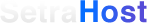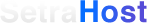Knowledgebase
In your cPanel control panel, locate the section "Email" and select "Email Accounts" then click "Connect Devices" on the desired email address.
You will then find automatic configuration scripts to click that will automatically setup your email for your mail clients for Mac or Windows. It will look like this below.
Mail Client Automatic Configuration Scripts
Listed below are the available mail client automatic configuration scripts. Select the script for your mail client and operating system and then follow the instructions in your mail client.
| Application | Protocols |
|---|---|
| iOS for iPhone/iPad/iPod and MacOS® Mail.app® | IMAP over SSL/TLS IMAP |
| Windows Live Mail® | IMAP over SSL/TLS POP3 over SSL/TLS IMAP POP3 (Post Office Protocol v3) |
If you do not see an auto-configuration script for your mail client, you can manually configure your mail client using the settings that will be shown below this above table.
- 0 Users Found This Useful
Related Articles
Powered by WHMCompleteSolution